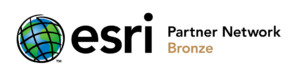Geotagged Media Tools is a set of geoprocessing tools designed for transforming geotagged videos and photos into valuable GIS data.
This toolbox includes a suite of tools that enable users to extract, analyze, and visualize geospatial information from geotagged media, enhancing the capabilities of ArcGIS for a wide range of applications.
The Geotagged Videos to Polylines tool creates polyline features from geotagged video files. By using the GPS information recorded in the videos, it creates accurate polyline representations suitable for various GIS applications. The tool is designed to be fully compatible with Nodeology’s geo-immersive video widgets, while also providing utility for a wide range of other geospatial tasks.
Key Features:
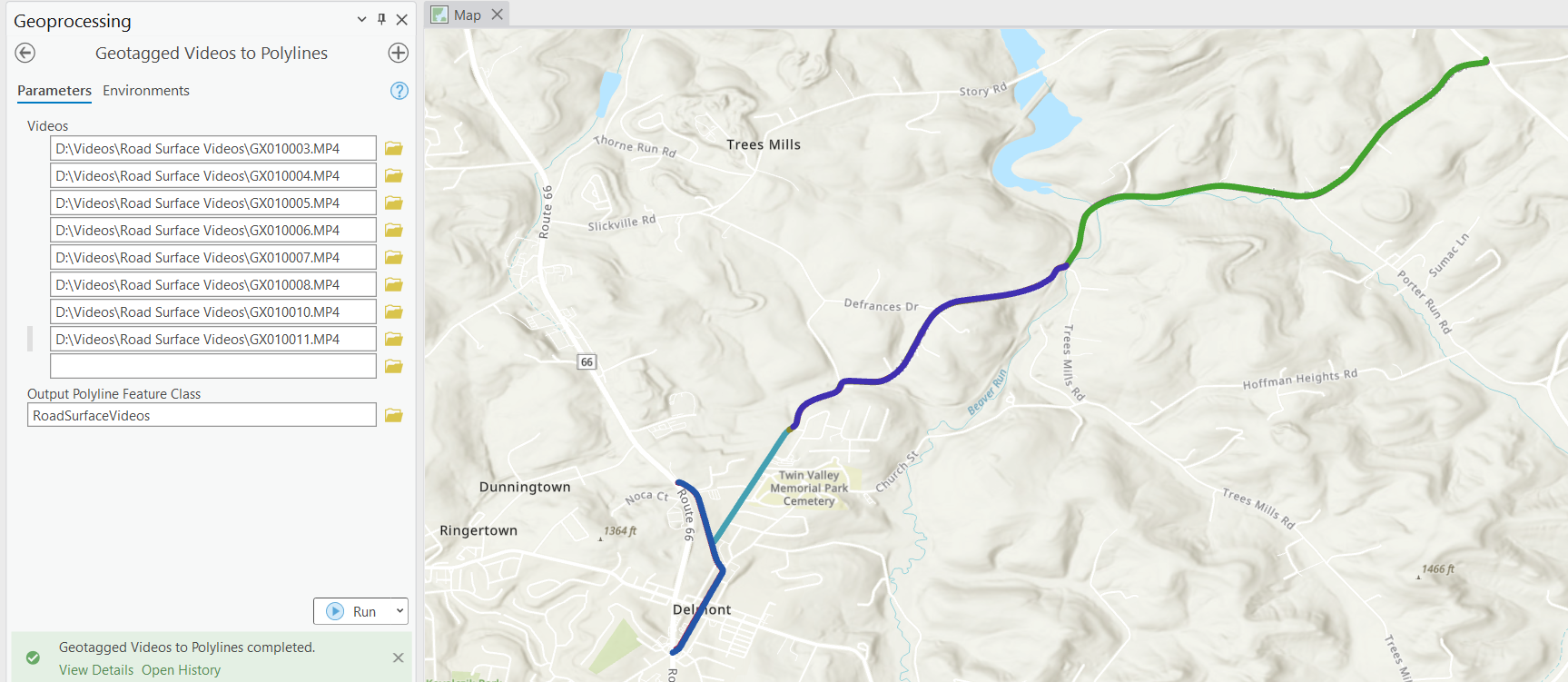
The Geotagged Video to Photos tool is an innovative solution for converting geotagged videos into georeferenced photos at user-defined intervals.
This tool is versatile, supporting both standard and 360° panoramic videos, and preserves the format of the source video in the extracted images. Whether your source is a conventional 2D video or a panoramic 360° video, the output will match, ensuring seamless integration into your existing geospatial workflow.
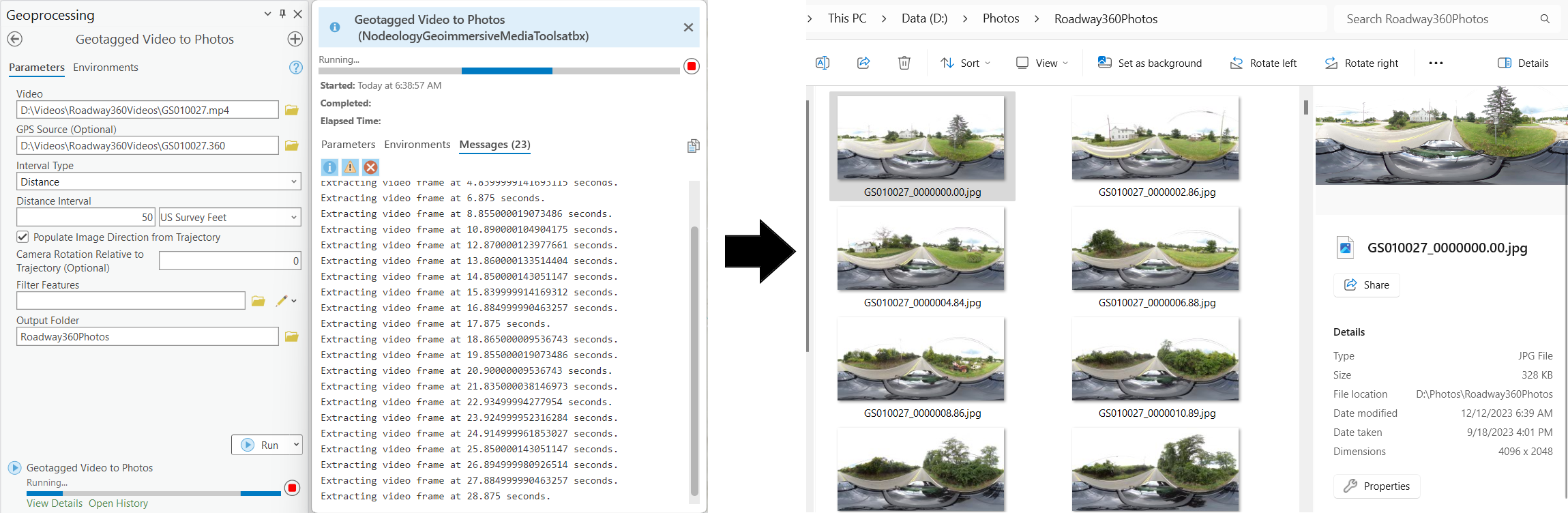
The Calculate Trajectories Between Points tool populates a numeric field with the trajectories between points in a point feature class. This provides a calculated/estimated direction for use in cases where directional information is not available, such as when using a 360° camera without an onboard magnetometer/compass.
We’ve got many more useful geotagged photo and video processing tools planned and in development. Want to know more about the toolset? Curious about what we have coming? Have an idea for a tool that you would like to see included? Reach out and let us know!

Let’s get in touch to explore how we can streamline your operations.
Anthony Grescavage, Principal Consultant